


Homekit Apple Series
Scan the QR code to connect directly to smart home
Homekit Smart LED Ceiling Lamp now supports iPhone Home App control and supports direct scanning of the QR code to connect to the IOS native Homekit "Home" App. There is no need to connect through other third-party APPs, making it more convenient and faster. You can now use your iPhone, iPad, Macbook and other Apple devices to control your indoor lighting. Use your favorite iPhone to easily control the color, dimming, changes and other functions of the light through the native Homekit App.
Special feature
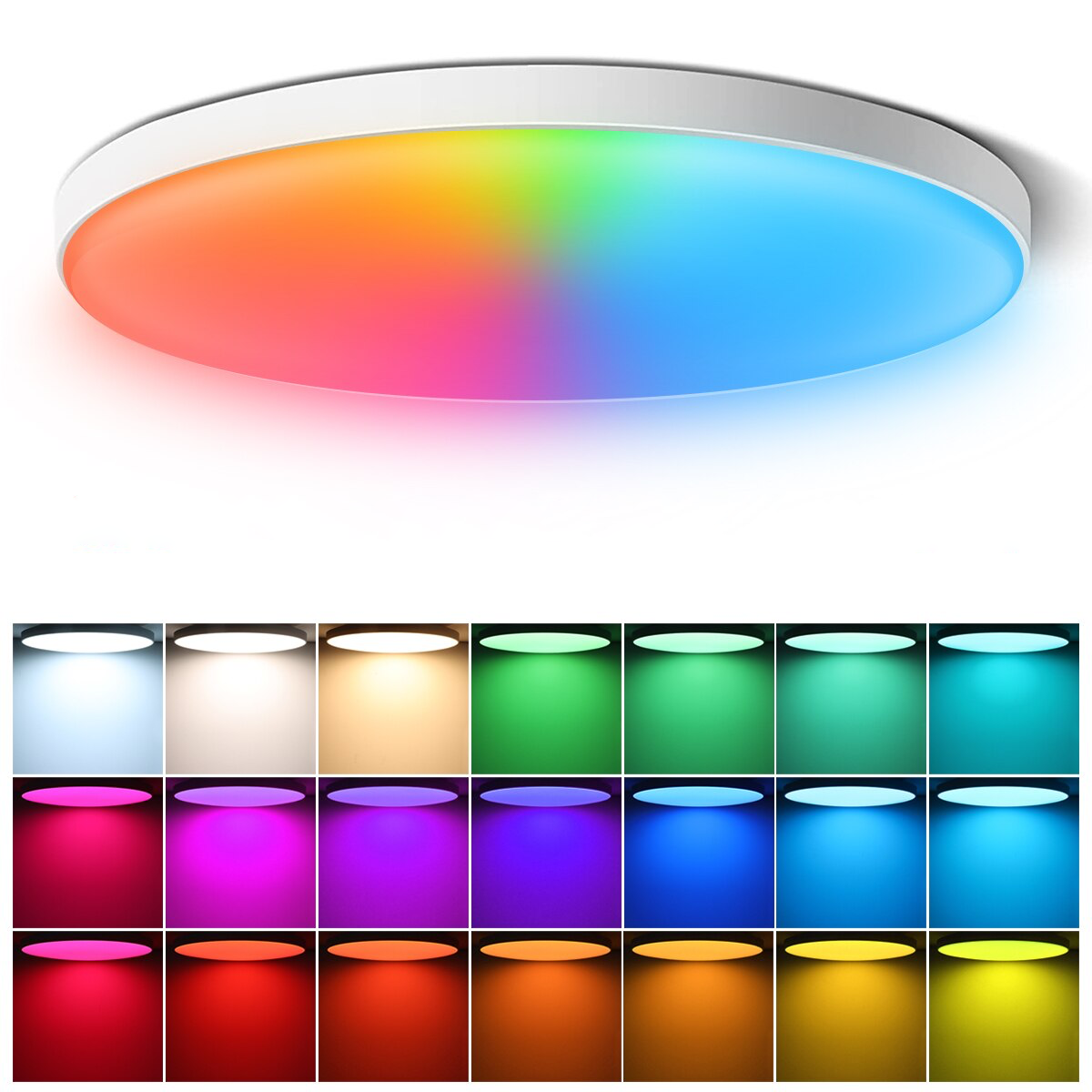
Warm white light color temperature and phantom color selection
The ceiling lamp supports warm white light 2700-6500K color temperature and a variety of phantom color options. It has an adjustable light and dark function. Through the remote control and App, you can choose a variety of dynamic modes, such as flashing, breathing, stroboscopic, gradient, etc., and you can also The brightness of the light and the speed of change can be adjusted.
* Since Apple has not opened some functions such as music changes, color gradients, etc. for Homekit, if you want to use these functions, you need to install the Cozylife App separately. You can synchronize the control in Homekit and Cozylife App. If you do not need these functions, you only need Just connect Homekit.
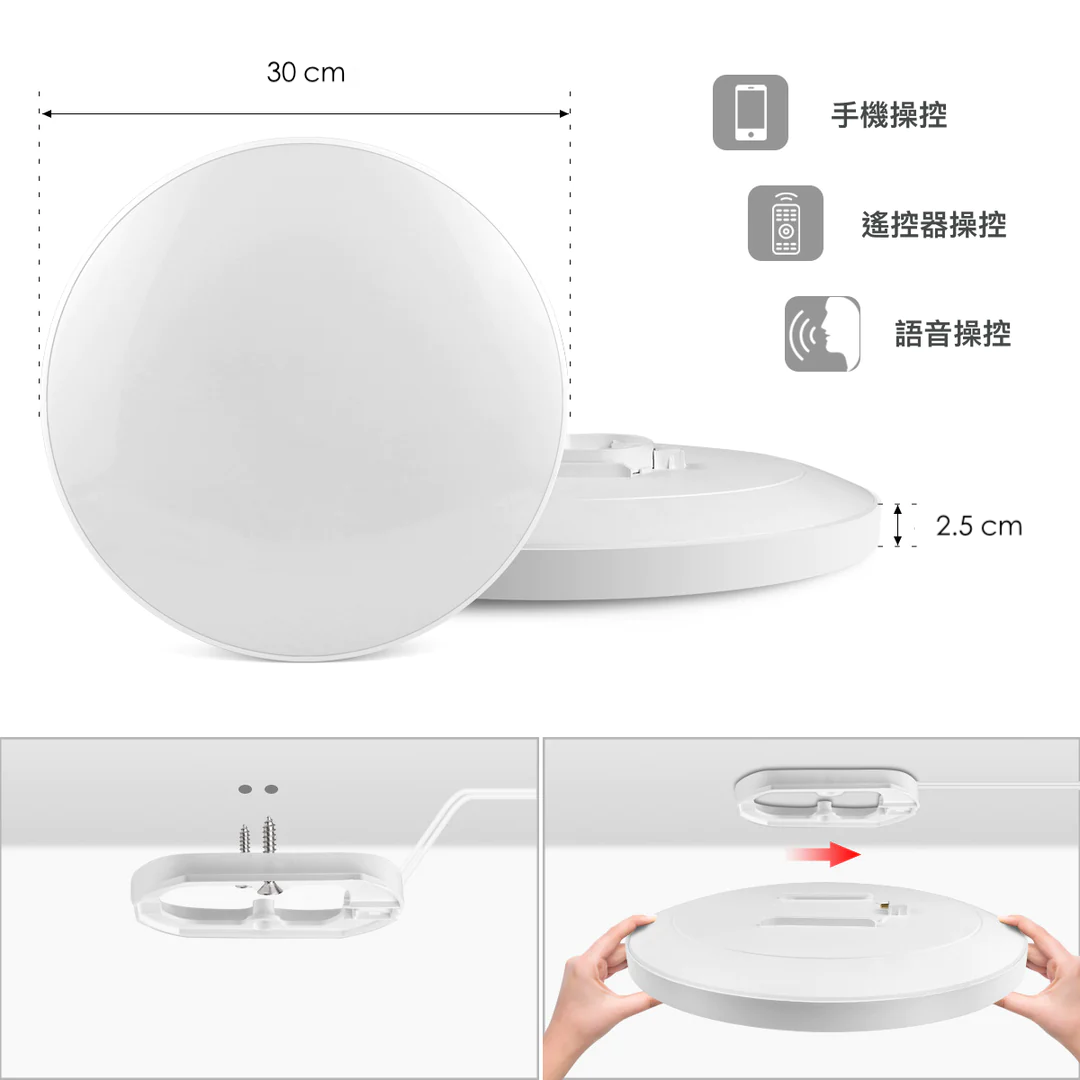
Easy installation
It is installed just like a traditional ceiling lamp. It is self-installed with a fixed bracket and then connected to the power supply. There are no complicated installation steps.

Supports Siri shortcuts, voice control and remote control
As long as Homekit is connected to your iPhone, you can use Siri to control your ceiling lamp, freeing your hands and starting with voice control. In addition, you can also connect to a rich set of Siri shortcut actions at the same time. In addition, you can also use remote controls and other voice system controls.
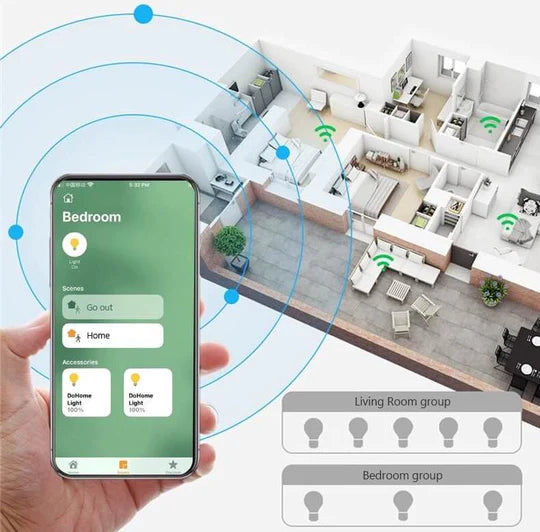
Home sharing and remote control
HomeKit supports the family sharing function. In addition to using the same mobile phone to control multiple devices, you can also share the control with your family members. You and your family members can use your own mobile phone to control the same device, seamlessly connected. . If you have devices such as HomePod, HomePod mini, Apple TV, or iPad, you can set these devices as home control centers. Then you can remotely control your devices even if you are not at home, such as turning on the ceiling lamp before going home. Opening and waiting can be easily achieved.

Timing/date/linkage control
You can control the ceiling lamp to automatically turn on/off at a specific time, day, and device linkage control, such as automatically turning off at 12 o'clock in the evening, automatically turning on when you get home, or automatically turning on when another HomeKit device is started, etc. wait.
*Some functions require HomePod, HomePod mini, Apple TV or iPad to be set as the home control center.
*The device needs to be connected to the home 2.4g WiFi network at all times.

HOMEKIT x CozyLife
You can now use your iPhone, iPad, Macbook and other Apple devices to control your indoor lights through Homekit.
* Since Apple has not opened some functions such as music changes and color gradients for Homekit, if you want to use these functions, you need to install the Cozylife App separately. You can control it in Homekit and Cozylife App simultaneously.
* Cozylife App currently only supports iPhone and Android systems.

Product parameters
Power: 30w
Color temperature: 2700 - 6700k
Voltage: 85-265V
Size: 30*30*2.5CM
Connection method: WIFI 2.4ghz
Operating system: IOS and Android system
*App uses WIFI 2.4ghz connection.
common problem
Does Homekit smart ceiling light require WIFI to use?
Yes, Homekit smart ceiling lamp requires a 2.4g network to use and connect. If not, you can use the included infrared remote control to operate it.
Which mobile phones does Homekit smart ceiling light support?
Supports most IOS and Android devices
Can Homekit smart ceiling lights be used with devices such as iPads and MacBooks?
Yes, you only need to bind it on your iPhone and you can use it on various iOS devices.
Can Homekit smart ceiling lamps be used in monochrome or illusion colors?
Homekit smart ceiling lamp only supports single color changes. You can control multiple light color changes through the App/remote control, such as flickering, breathing, stroboscopic, gradient and other effects.
Does Homekit smart ceiling light have remote control?
Yes, it can be controlled via mobile phone or remote control.
Does the product comply with Hong Kong voltage?
Nordeco's products are all compliant with Hong Kong voltage 220V plugs and can be plugged in and used.
Is there maintenance on my order?
All products (except customized products) enjoy a 30-day return and exchange service. (*The product must have not been opened and used) Please read our return policy for details.
How can I pay?
We accept purchases by credit card (AE, VISA, MasterCard) or through Shop Pay, Apple Pay and Google Pay, Paypal, FPS, PAYME, bank transfer and on-site.
I don’t know how to connect to the App?
Please read our starry sky light connection tutorial and video. If there is anything you don’t understand, you are welcome to inquire at any time.
teaching:
https://www.nordecotw.com/pages/starlight-projector-app-connect-instruction
contact us
-
free shipping
All orders support free shipping (except commercial orders and customized orders).
-
One year maintenance
All products (except commercial orders and customized orders) support one-year maintenance service.
-
Multiple payment methods
Credit card, bank transfer, FPS, PAYME, and self-pickup are supported.



