







Homekit Apple Series
Control color on iPhone
HOMEKIT Apple series scan QR code to connect directly to smart home
Homekit smart light strips have been fully upgraded. The new smart light strips now support direct scanning of QR codes to connect to the iOS native Homekit "Home" App. There is no need to connect through other third-party apps and transfer devices, making it more convenient and faster.
Special feature

HOMEKIT X COZYLIFE
iPhone smart control
You can now use your iPhone, iPad, Macbook and other Apple devices to control your indoor lights through Homekit.
* Since Apple has not opened some functions such as music changes and color gradients for Homekit, if you want to use these functions, you need to install the Cozylife App separately. You can control it in Homekit and Cozylife App simultaneously.
* Cozylife App currently only supports iPhone and Android systems.

Various colors and phantom changes
The color-changing light strip provides a variety of single colors and illusions to choose from, with adjustable light and dark functions. Through the included remote control/App/homekit, you can choose a variety of dynamic modes, such as flashing, breathing, strobe, gradient, etc. At the same time, you can also adjust the brightness of the light.
* Since Apple has not opened the music function for Homekit, if you want to use the music function, you need to install the Cozylife App separately. You can control it in Homekit and Cozylife App simultaneously.

Easy installation
Easy to install, fully equipped, comes with USB plug, IR remote control, control receiver and RGB light strip. Just peel off the tape behind the strip light and stick it on the wall or other surface to fix it, super sticky and easy to install. You can easily apply LED strips to any smooth location you want.
If the light strip size is too long, you can cut off the excess part, but the cut part cannot be used again.

voice control
Support SIRI control
As long as Homekit is connected to your iPhone, you can use Siri to control your lighting effects. For example, changing the color of lights, controlling switches, etc., freeing your hands starts with voice control.

Music and optional changes
The Homekit color-changing light strip can receive the beat of external music through the phone's microphone to change the color of the light. It is most suitable to be placed in the living room or next to the TV as a supporting light. It is also the best choice for holding parties.
In addition, you can also choose different color change combinations by yourself, no longer need to be restricted by preset combinations, for a more personalized lighting choice.
* Since Apple has not opened the music function for Homekit, if you want to use the music function, you need to install the Cozylife App separately. You can control it in Homekit and Cozylife App simultaneously.
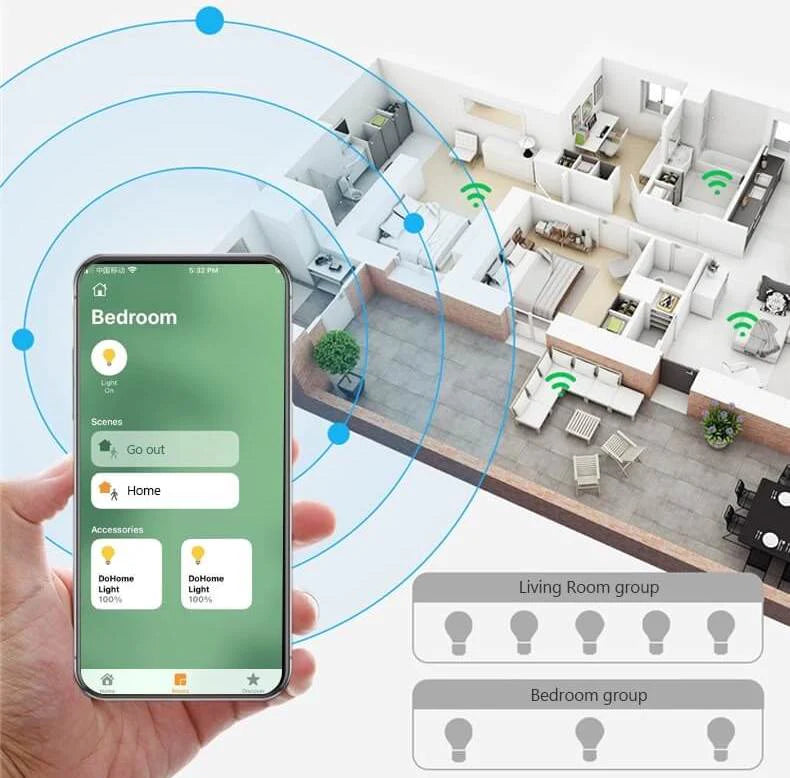
Group control
Create scene mode
Through the built-in home scene mode of IOS, you can add different smart products to specific scenes to control them together, and create customized settings for multiple groups of light bars, such as controlling multiple groups of light bars with one click/turning on/off lights at specified times. etc.
Through Homekit, you can also control and combine other non-Nordeco devices.

No problem even if there is no internet
In addition to being able to control the HomeKit color-changing light strip using the iPhone's built-in Homekit system and Cozylife App, you can also control most functions through the remote control that comes with the light and the receiver on the power cord, even if there is no stable network. Normal use.
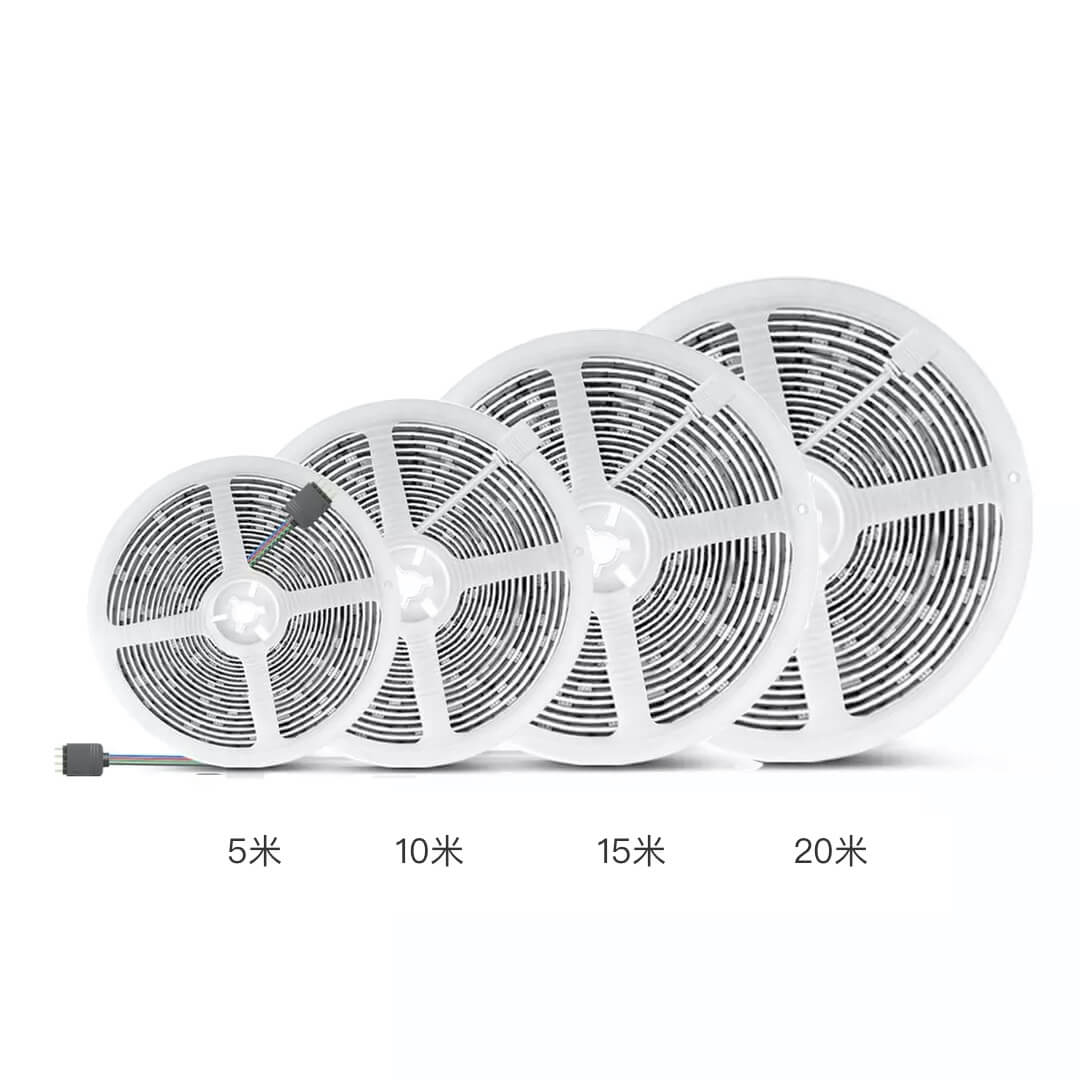
Product parameters
Product length: 5, 10, 15, 2 meters Power supply: 110v Transformer product thickness: 1 cm
Connection method: 2.4g wifi and infrared remote control operating system: IOS and Android system
App requires 2.4g Wifi connection and does not support 5g Wifi
Other light strip options
-

USB color-changing light strip (Bluetooth model)
Take a look nowThe USB color-changing light strip uses Bluetooth technology and infrared remote control operation. It can be used even in places without Wi-Fi network, without worrying about reception problems.
-

Nordeco RGBIC colorful smart light strip
Take a look nowNordeco RGBIC colorful smart light strips support the Nordeco Home smart IoT cloud system, which greatly improves the color of the light and the control interface of the mobile app compared to traditional smart light strips. In addition to supporting general light color selection and brightness, it also provides a variety of changing effects to provide users with a more interesting experience.
common problem
Does the Homekit Color Changing Light Strip require WIFI to use?
Yes, the light bar needs to be set up with a 2.4g network to use and connect. If not, you can use the included infrared remote control to operate it.
Which mobile phones does the Homekit color-changing light strip support?
Supports most iPhone and Android devices
Can the Homekit color-changing light strip be used with devices such as iPads and MacBooks?
Yes, you only need to bind it on your iPhone and you can use it on various iOS devices.
Can Homekit color-changing light strips be used in single color or magic color?
The Homekit color-changing light strip only supports single-color changes. You can control multiple light color changes through the App/remote control, such as flickering, breathing, strobe, gradient and other effects.
Does the light strip have a remote control?
Yes, it can be controlled via mobile phone or remote control.
Can the light strip be cut?
Yes, you can cut the length of the light strip, but the cut part cannot be used again.
Does the product comply with Hong Kong voltage?
Nordeco's products are all compliant with Hong Kong voltage 220V plugs and can be plugged in and used.
Is there maintenance on my order?
All products (except customized products) enjoy a 30-day return and exchange service. (*The product must have not been opened and used) Please read our return policy for details.
How can I pay?
We accept purchases by credit card (AE, VISA, MasterCard) or through Shop Pay, Apple Pay and Google Pay, Paypal, FPS, PAYME, bank transfer and on-site.
I don’t know how to connect to the App?
Please read our starry sky light connection tutorial and video. If there is anything you don’t understand, you are welcome to inquire at any time.
teaching:
https://www.nordecotw.com/pages/starlight-projector-app-connect-instruction
contact us
-
free shipping
All orders support free shipping (except commercial orders and customized orders).
-
One year maintenance
All products (except commercial orders and customized orders) support one-year maintenance service.
-
Multiple payment methods
Credit card, bank transfer, FPS, PAYME, and self-pickup are supported.










